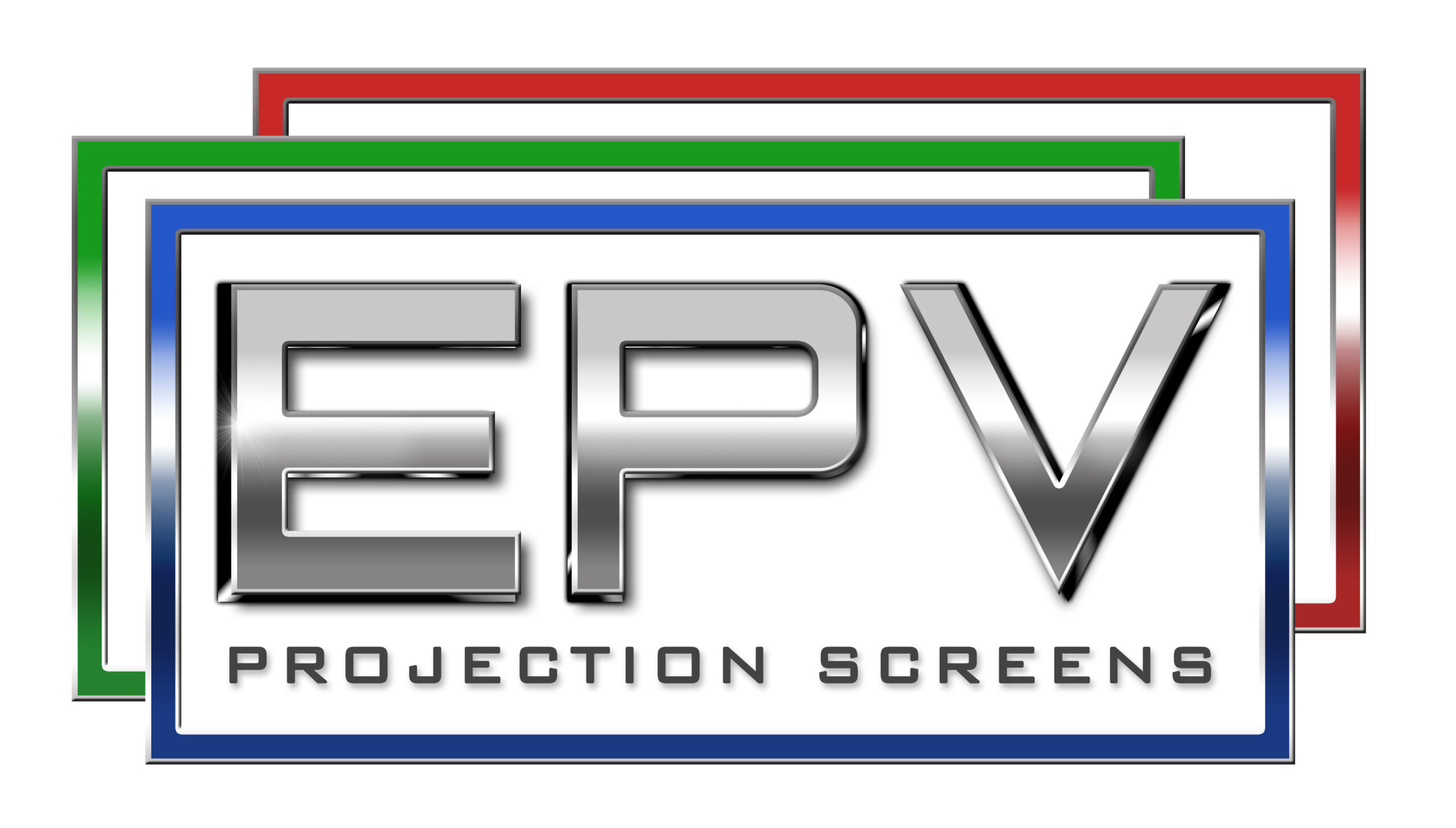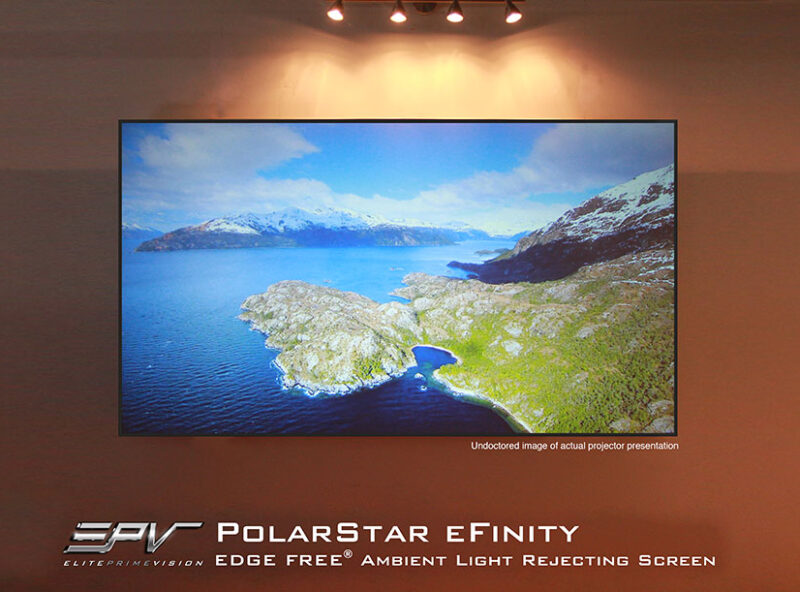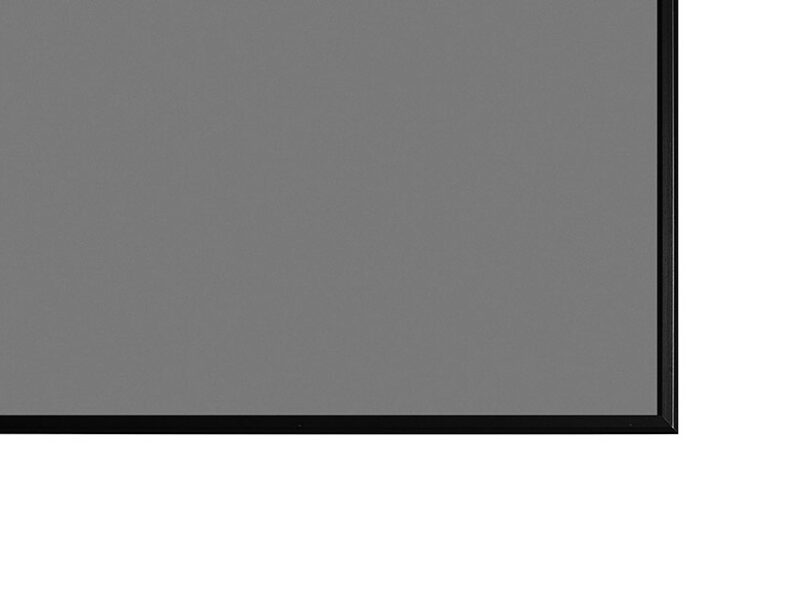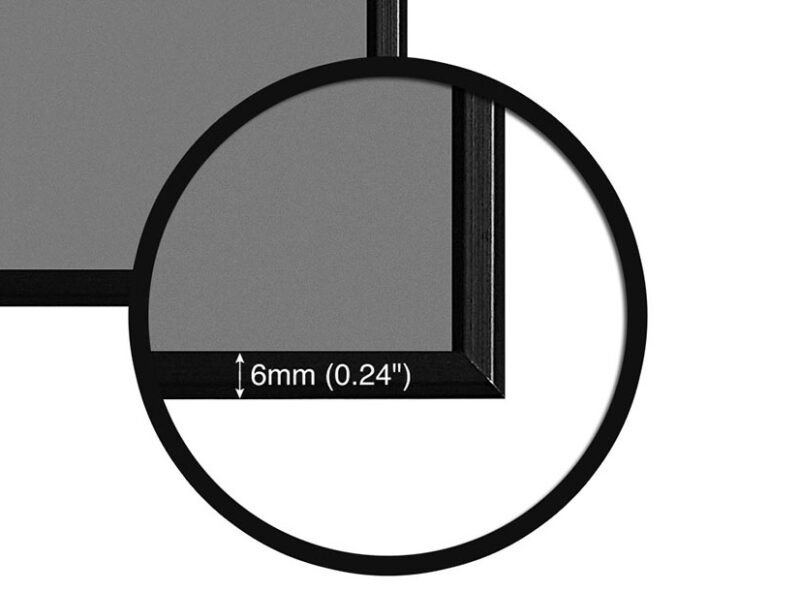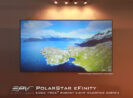EDGE FREE® fixed frame Ceiling Ambient Light Rejecting Screen
Polar Star® eFinity 2 (EDGE FREE)
Screen Material
- Polar Star® 1.3 Gain Ceiling Ambient Light Rejecting (CLR/ALR) material
- Angular reflective front projection surface negates light scatter by reflecting image at mirror opposite angle
- Multi-layer matrix uses reflective and absorbent micro-particles to eliminate 85% of ambient light
- Enhances black levels, contrast and color saturation
- ISF Certified for accurate color reproduction – An industry standard for high-fidelity video display systems
Design and Installation
- EDGE FREE® design maximizes viewing area in a smaller footprint
- Internal framework with wraparound tensioned projection material provides a flat and taut finish
- Ultra-thin aluminum black bezel resembles a flat panel TV
- Floating brackets permit wall/ceiling installation and easy alignment for a perfectly centered installation
- Dedicated channel on back frame for included LED Backlighting kit
- 5-year limited warranty
Notice to Installer:
Please use the following installation instructions to obtain superior optical performance from the Polar Star® Angular Reflective ALR (Ambient Light Rejecting) Screen.
- Angular-Reflective material is not compatible with ultra/short-throw projectors
- Minimum lens throw ratio 1.5x image width
- Ambient light must not come from the same direction as the projector
Since angular-reflective means that the projected image will reflect at the mirror-opposite angle, it is important to position the projector so that the viewer will get the best possible image.
- Step 1: Establish the general “eye level” of the viewers
- Step 2: Set the appropriate projection level
- Step 3: Adjust the screen height level and projection angle
Input Angle (A) = Output Angle (B) aligns with the viewer’s angle
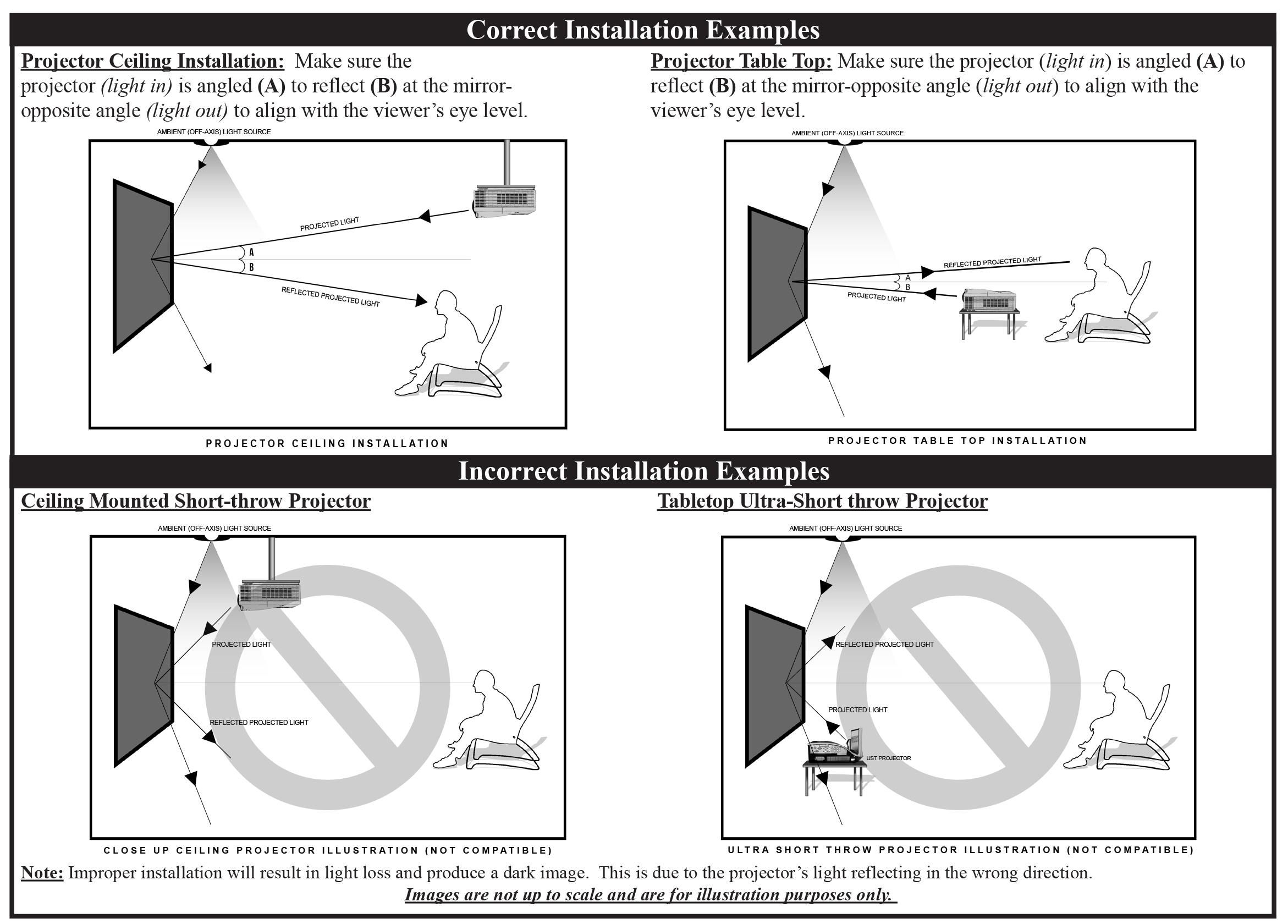
Related Products
5-year limited warranty
Lifetime Tech Support by EPV Screens Professional Team through e-mail or phone